Obituaries of North Central Washington
This is a collection of obituaries in the North Central Washington area from 1895 to 2020. The copies are made from newspapers in the four NCW counties (Chelan, Douglas, Grant, and Okanogan). There are also copies from out of the area that have been donated or researched. (Thanks to the following WAGS volunteers–Joanne Calhoun, Bobbi Ferg, Phyllis Griffith, Fred Pflugrath, Pat Robbins, Phyllis Barnett, Marge Dent, Nellie Hacksma, Kathleen Pasta, Judy Artley, and Jeanette Pedersen–for their work copying and indexing.)
WAGS does not have the newspapers on file, so we do not have access to the entire section or page of the newspaper. We can only provide the name of the newspaper, the year and the page on which the copy is located in our binders.
Some of the obituaries in this index can also be found in WAGS’ Digital Archive. Be sure to check the Digital Archive HERE.
Order online by selecting the Add button for that item. Items purchased online will be provided to you as attachments to an email sent to you from Library@Wags-web.org by our volunteers. Please allow a week to ten days for processing. Add us to your contacts or check your spam folder.
See Search instructions below the table.
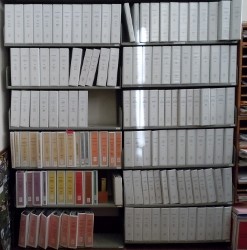
| Name | Year | Located In Library | Page | Newspaper Volume | Date Published | Death Notice | Costky |
|---|---|---|---|---|---|---|---|
| Name | Year | Located In Library | Page | Newspaper Volume | Date Published | Death Notice | Costky |
