Valley View Cemetery
Douglas County, East Wenatchee, WA
Lat: 47.4729044 Lon: -120.2992395
Driving instructions from East Wenatchee, WA follow Sunset Highway north approximately 5 miles. Cemetery is on the right hand side of the highway 3 tenths of a mile beyond the intersection of Sunset Highway and US 2.
We have copied the inscriptions on the stones. We have included such information as Mother, Father, Sister, and Son. We used ( ) marks to enclose information secured from other sources. Even in the process of restoration this cemetery is in rather poor condition. As indicated above under “Marker” many of the graves are not marked and it is still not determined how many have been moved to other cemeteries. Credit for this cemetery record must be given to Mildred Monosmith Travis for the many hours and great effort she has given to accomplish the end result. We completed reading the remaining markers in this cemetery 25 Oct 1999 and have compared it with the record compiled by Ms. Travis. Frank Neher, Volunteer.
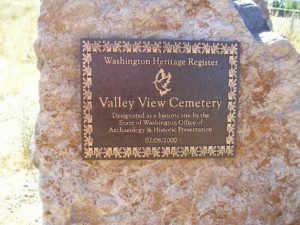

The Custom SEARCH Builder ‘Add Condition’ Button filter above the data table is used to search (filter) data in any or all column(s) of the data table. You select the columns needed to limit your search. Use the Clear ‘X’ or ‘Clear All’ button to clear out any prior search text you have entered to start over.
Use the ‘CEMETERY’ selection box to select a specific cemetery; not selecting a cemetery will list all data from all cemeteries. Clear a selected cemetery using the ‘X’ on the right; once cleared all data from all cemeteries will again show.
Use the ‘+’ button on the left of any row to better view data using a pop-up window versus the wrapped text in each cell of the table.
The normal table SEARCH box on the top right is used to search for data in ANY column. No need to use ‘wildcard’ characters in your searching or filtering, the search filters do that automatically, therefore don’t put too much info in the custom or normal search filter boxes; it could cause nothing to be found; start with just a few characters in the search boxes and work up from there.
You can PRINT, download in CSV format, or copy to the clipboard the displayed records.
Use the ‘Show Entries’ pulldown to control how many rows of data to display on each page. Always check the print preview and verify the number of pages you want to print.
Valley View Cemetery
| NAME | BIRTH Date | BIRTH PLACE | DEATH DATE | DEATH PLACE | GRAVE LOCATION | COMMENTS | CEMETERY | LOCATION IN LIBRARY | AGE | ID No | SEX | VET | SERVICE | ARRANGER OWNER | FUNERAL HOME | MARKER | PLAT BK No | YEAR | Find A Grave | DbIndx (key) |
|---|---|---|---|---|---|---|---|---|---|---|---|---|---|---|---|---|---|---|---|---|
| NAME | BIRTH Date | BIRTH PLACE | DEATH DATE | DEATH PLACE | GRAVE LOCATION | COMMENTS | CEMETERY | LOCATION IN LIBRARY | AGE | ID No | SEX | VET | SERVICE | ARRANGER OWNER | FUNERAL HOME | MARKER | PLAT BK No | YEAR | Find A Grave | DbIndx (key) |
