Swauk Cemetery
Kittitas County
2161 Ballard Rd W, Cle Elum, WA 98922
Lat 47.2017887 Lon 120.7442449 T20N R17E
Last updated by Fred Pflugrath in 2019.
Swauk Cemetery, aka Swauk Prairie Cemetery, is located about 1 mile south on state Hwy 970 from the Lauderdale Junction. At about a mile, you will turn north onto a county road – Swauk Prairie Road and go about a mile to Ley Road. Turn south and go to the first paved county road to the west – West Ballard Hill Road. The cemetery is about 200 yards from the intersection. The cemetery does have many trees.
It is a tiny private cemetery with several pioneer families. The first burial was in 1884 – Mary Evans. By 1896 it was estimated that there were 30 graves. Today There are approximately 300 graves on the 5-acre site. One source says that there are 212 graves of which 25 or more are unmarked. This list includes those graves with and without stones.
It has been charted and records are kept. The land was purchased from the Northern Pacific Railroad in 1902. Information on this index is from the walk through the cemetery by Leslie Larson, information from the internet – mainly the Kittitas County Genealogical Society, and a walk through the cemetery by Fred Pflugrath in the spring of 2010. His last walk through was Saturday, 5 June 2010.
Swauk Cemetery Association
1302 Swauk Prairie Rd.
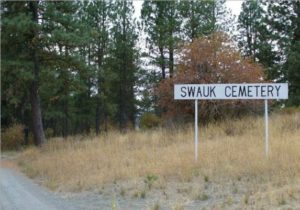


The Custom SEARCH Builder ‘Add Condition’ Button filter above the data table is used to search (filter) data in any or all column(s) of the data table. You select the columns needed to limit your search. Use the Clear ‘X’ or ‘Clear All’ button to clear out any prior search text you have entered to start over.
Use the ‘CEMETERY’ selection box to select a specific cemetery; not selecting a cemetery will list all data from all cemeteries. Clear a selected cemetery using the ‘X’ on the right; once cleared all data from all cemeteries will again show.
Use the ‘+’ button on the left of any row to better view data using a pop-up window versus the wrapped text in each cell of the table.
The normal table SEARCH box on the top right is used to search for data in ANY column. No need to use ‘wildcard’ characters in your searching or filtering, the search filters do that automatically, therefore don’t put too much info in the custom or normal search filter boxes; it could cause nothing to be found; start with just a few characters in the search boxes and work up from there.
You can PRINT, download in CSV format, or copy to the clipboard the displayed records.
Use the ‘Show Entries’ pulldown to control how many rows of data to display on each page. Always check the print preview and verify the number of pages you want to print.
Swauk Cemetery
| NAME | BIRTH Date | BIRTH PLACE | DEATH DATE | DEATH PLACE | GRAVE LOCATION | COMMENTS | CEMETERY | LOCATION IN LIBRARY | AGE | ID No | SEX | VET | SERVICE | ARRANGER OWNER | FUNERAL HOME | MARKER | PLAT BK No | YEAR | Find A Grave | DbIndx (key) |
|---|---|---|---|---|---|---|---|---|---|---|---|---|---|---|---|---|---|---|---|---|
| NAME | BIRTH Date | BIRTH PLACE | DEATH DATE | DEATH PLACE | GRAVE LOCATION | COMMENTS | CEMETERY | LOCATION IN LIBRARY | AGE | ID No | SEX | VET | SERVICE | ARRANGER OWNER | FUNERAL HOME | MARKER | PLAT BK No | YEAR | Find A Grave | DbIndx (key) |
