Manson Indian Cemetery aka Wapato Point
Chelan County,
Northshore Road and Mill Road
Wapato Point (Manson), WA 98831
Lat: 47º 52′ 47″ N, Lon: 120º 02/07′ 48″ W T28N R22E SEC 31
Contributed by Maggie Rail, 27 Dec 1999.
It was updated by Joanne Calhoun Aug 2006.
At the intersection of Hwy 150/Northshore Road and Mill Road, east of Manson, turn south for 400 feet. The cemetery is on the right. The location was updated by Dick and Paula Banning Sep 2006. The Mill Bay Road is now closed. Access to the cemetery appears to be closed.
There are NO TRESPASSING signs on the chain link fence surrounding the cemetery.
The cemetery is also referred to as Wapato Point Cemetery, as well as the Indian Burial Grounds or Mill Bay Cemetery. The cemetery was started by early Catholic missionaries around 1886.They added the burial grounds next to the church. The church and burial grounds were built on the John Wapato allotment.In 1952 the church was destroyed by fire, leaving only the cemetery.
The first burials primarily the Wapato family, who are members of the Moses Band of the Colville Indians.
There are two separate sections on the east side of the cemetery. There is a plaque with an inscription “Here lie our ancestors – Dislodged by the construction of the Wells Hydroelectric Project – returning to the shores of Lake Chelan August 21, 1999.” There are separate stones for each individual – noted only as female, infant, male and unknown with basic ages. The second section of graves are noted as “Here rest 14 ancestors of the Chelan – people who were buried near Chelan Falls about 1887. They were removed from a construction site and reburied here in 1985.” These graves also have individual stones with only minimal information such as sex and age.
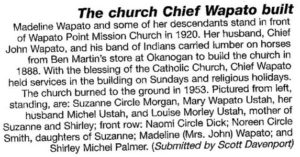


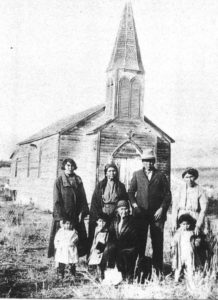
The table SEARCH box filter on the top right can be used to search for data in ANY column.
Use the Custom Search Builder ‘Add Condition’ button above the data table to search (filter) data in any or all column(s) of the data table. You select the columns needed to limit your search. Use the Clear ‘X’ or ‘Clear All’ button to clear out any prior custom search text you have entered to start over. You must manually clear the normal Search box by clicking the ‘X’ in the box.
No need to use ‘wildcard’ characters in your search, the filters do that automatically. Therefore, don’t put too much info into either of the search boxes; it could cause nothing to be found. Start with just a few characters in the search boxes.
Click the ‘Name’ column which has the ‘+’ sign on the left to better view data for that row in a dialog box window rather than the wrapped text in each cell of the table.
You can PRINT, download in CSV format, view a PDF, or copy to the clipboard the displayed records.
Use the ‘Show Entries’ pulldown to control how many rows of data to display on each page. Always check the print preview and verify the number of pages you want to print.
Manson Indian Cemetery
| NAME | BIRTH Date | BIRTH PLACE | DEATH DATE | DEATH PLACE | GRAVE LOCATION | COMMENTS | CEMETERY | LOCATION IN LIBRARY | AGE | ID No | SEX | VET | SERVICE | ARRANGER OWNER | FUNERAL HOME | MARKER | PLAT BK No | YEAR | Find A Grave | DbIndx (key) |
|---|---|---|---|---|---|---|---|---|---|---|---|---|---|---|---|---|---|---|---|---|
| NAME | BIRTH Date | BIRTH PLACE | DEATH DATE | DEATH PLACE | GRAVE LOCATION | COMMENTS | CEMETERY | LOCATION IN LIBRARY | AGE | ID No | SEX | VET | SERVICE | ARRANGER OWNER | FUNERAL HOME | MARKER | PLAT BK No | YEAR | Find A Grave | DbIndx (key) |
