Ballard Family Cemetery
Chelan County, Dover (Stayman Flats), WA 98816
Lat: 47º 46′ 52″ N, Lon: 120º 06′ 48″ W T26N R22E SEC 6
Contributed by Fred Pflugrath and Dick Banning; last updated Feb 2002.
The Ballard Cemetery is on Stayman Flats located below the Knapp’s Hill Tunnel on Hwy 97A between Entiat and Chelan. This is a private family cemetery. Permission must be gained from the property owners.
From Entiat: At the intersection of Hwy 97A and Risk Street, go north 8 miles on Hwy 97A to Stayman Flats Road. Proceed 3 miles north on Stayman Flats Road. Turn west/left onto an unmarked, narrow, partly paved road. Proceed up the hill .7 of a mile to a house. The cemetery is located approximately 200 feet beyond the house on a small knoll. The cemetery is about 1/2 acre surrounded by a chain link fence. It contains six graves.
From Chelan: At the intersection of Hwy 97A and Hwy 971, proceed south 6.9 miles on 97A and turn left onto Stayman Flats Road. The Ballard family lived near Lakeside, Chelan County before the 1910 census. The family burial ground is near the site of the family’s first cabin on the edge of Ballard Flats overlooking the Columbia River.
The Ballard family operated a 240-acre farm/orchard on Dover Flats, now Stayman Flats, until their land began to be overrun by setbacks for the railroad and by rising water behind the Rocky Reach Dam.
“Homesteaders of Chelan Butte” by Ford Van Voorhis is an excellent resource for this family. The book is available at the WAGS Library [WA CO-04 979.935 Chelan Butte].
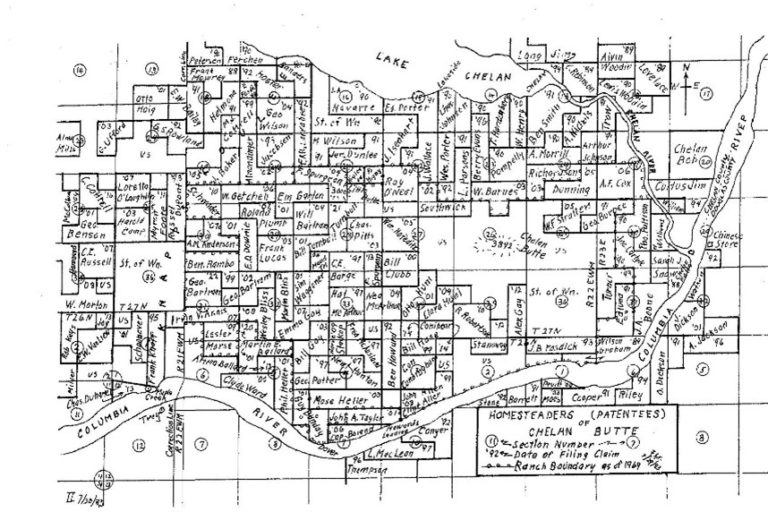
Source: “Homesteaders of Chelan Butte”

Dick and Paula Banning (WAGS)

Martin Ballard, Anna Ballard

Dick and Paula Banning (WAGS)
Ballard Family Cemetery
See Search instructions below the table.
| NAME | BIRTH Date | BIRTH PLACE | DEATH DATE | DEATH PLACE | GRAVE LOCATION | COMMENTS | CEMETERY | LOCATION IN LIBRARY | AGE | ID No | SEX | VET | SERVICE | ARRANGER OWNER | FUNERAL HOME | MARKER | PLAT BK No | YEAR | Find A Grave | DbIndx (key) |
|---|---|---|---|---|---|---|---|---|---|---|---|---|---|---|---|---|---|---|---|---|
| NAME | BIRTH Date | BIRTH PLACE | DEATH DATE | DEATH PLACE | GRAVE LOCATION | COMMENTS | CEMETERY | LOCATION IN LIBRARY | AGE | ID No | SEX | VET | SERVICE | ARRANGER OWNER | FUNERAL HOME | MARKER | PLAT BK No | YEAR | Find A Grave | DbIndx (key) |
